Why facebook fetching wrong thumbnail?
Sometimes your thumbnail image will not fetch or the wrong thumbnail will be fetched while sharing your website or blog link on facebook.Do you know why this is happening?
Facebook does not know about your websites. If you are sharing the link first time across Facebook, it tries to fetch all the details such as title, description, images, etc. But the problem is there could be some delay or incomplete read while link information retrieval. This is the bug in the facebook.
Is there any solution?
Yes. We have the solution. But actually, this is the workaround. There is a tool called facebook debugger. The tool is used to debug your page. It is a kind of information extractor from your page.
Here are the steps shared with screenshots. Let's go.
Go to the Facebook Debugger and paste your link.
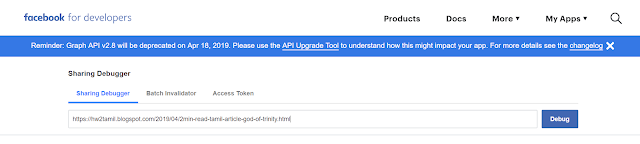 |
| Facebook Debugger Tool |
Click Debug and you will see the facebook message like below
"This URL hasn't been shared on Facebook before"
This means that you are sharing this link first time on facebook.
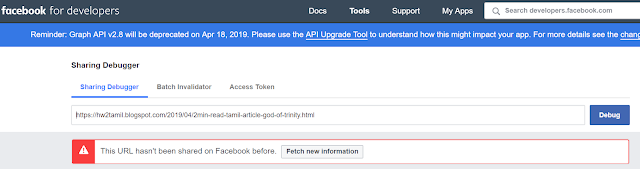 |
| Debug Link in Facebook |
Now Facebook extracted the information from your link. Check the Link Preview field. There is no thumbnail image fetched. Whenever Facebook reads the information this is the situation. Now click the Scrap Again and see the Magic.
 |
| Facebook thumbnail read |
Now the image is successfully extracted and showed. Now you can share the link across Facebook with the right thumbnail.
 |
| Facebook Thumbnail Issue solved |
This is my link sharing screenshot. Showing the right thumbnail while sharing my blog link.
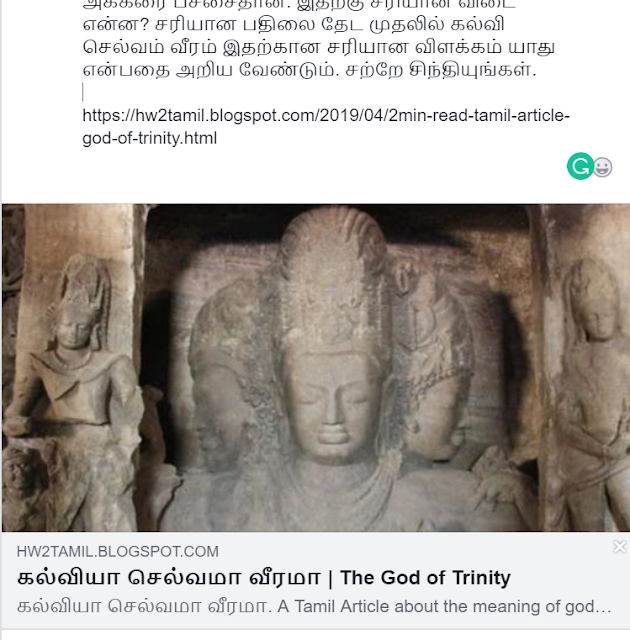 |
| Facebook share with thumbnail |
I have unblocked my blog url blocked by facebook in just 2 days?

i have try but my url is not unblock reply please
ReplyDeleteHave you shared your blog url frequently across facebook?
DeleteIf yes, please remove those posts, then send the message from facebook support inbox.
Post a Comment