Welcome to my blog.
Why to choose blog writing tools?
You may get bored using your own blog editor or offline text editor or Microsoft Word. Then you could have used online SEO tools or spell checker tools where you could have done a lot of tab switching, copy and paste operation, tool execution. Sometimes online tools will ask robot verification.Again you have to check the complete SEO analytics report and do the correction on your content.
Surely this will make a huge distraction in your writing flow.
Or
You have could meet some other problems like writing proper content in English without grammar and spelling mistakes.
I had been used the blogger editor for writing the content at the initial stage. I was not comfortable. I was struggled to make the text formatting and spelling & grammar mistakes. I had referred to an online content density checker to calculate the density and word count. Averagely I have visited online density checker 30 times to complete one blog post. It was consumed certain bandwidth also.
I had used Microsoft word sometimes for spell checking. It was better compared to the blogger editor. But still, I had to switch the applications more frequently to check the SEO score.
Here is the most painful stage. I had to find the relative keywords for my post. This makes me exhaust and run out of fuel sometimes. Again I have to refer to online tools and google search console and searches and did something to get relative keywords.
Research activity distracted my flow of writing and I was unfocused sometimes.
Now I am going to introduce 3 highly productive tools for your blogging.
Blogging Tools and Tips
When you are working with these tools
- you don't need to spend extra effort and time to optimize your content and spelling mistakes.
- Researching and unnecessary tab switching to other website references to include related keywords when you writing content can be avoidable.
- Search volume, trend graph of keywords, the Competition level of keyword, and writing content will be visible on the same screen!!
- Live SEO scoreboard for your content when you are creating content.
- The best tips and SEO checklist for your content live update.
- Google Docs
- Grammarly for Google Docs
- GDoc SEO Assistant for Google Docs
Google Docs
Google docs is pure personal use and 100% free tool. It always gives comfort to writing content and an autosave option. Autosave will reduce the manual saving action item. It has an inbuilt version control system based on auto-saved time.Inbuilt google doc explorer feature that will allow you to search results and images. You can search and insert image there itself into your content
You can invite anyone to view, edit the content in Google Doc. You can organize a team to create, edit, review the content easily.
Beautiful pre-designed templates are available which will make the job easy. All you need to is you have visite and create doc.
Grammarly Addon
I am not familiar with English writing. In fact, I am afraid of writing content in English, because I can not make even single proper sentences. After I started using Grammarly, it did magic.I was writing my post freely, the tools are taken care of all the mistakes I had done parallelly.
(I am typing “parrelly”. Grammarly highlighted and suggested “parallelly”).
Grammarly is a content auto-correcting tool. It will not only autocorrect spelling mistakes, grammar mistakes as well. (Oh! This time a huge grammar mistake. Grammarly correcting me right now. Thank you Grammarly).
Grammarly is available in extension format. You can install it in chrome from chrome web store.
GDoc SEO Assistant
GDoc SEO Assistant will show you the SEO score and its related keywords and suggestion on the same screen.It is the best SEO tool I have ever used. One-click SEO score feature is the gift for every blogger. This tool will show trending graph and search volume, SEO suggestions, Checklists, Related keywords, Word count, readability score, keyword density everything at one shot within the same screen where you are writing.
Install GDoc SWO Assistant now. Get the step by step tutorial here.
You can try once this tool and then share your thoughts here. Also please comment on your best blog writing tools that will make everyone as a pro blogger.
Was this useful? Yes or No. Comment below.


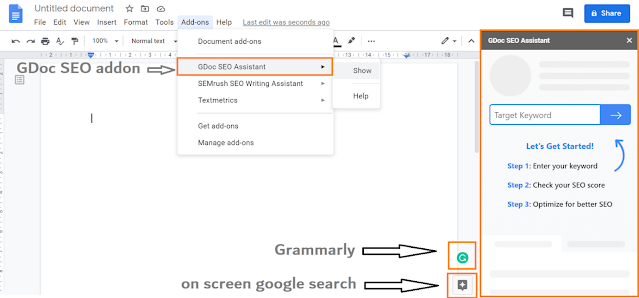
Post a Comment