What is the google site search(GSS)?
Google provided the toolbar for searching keywords within a site or blog. Website owners should buy the GSS and embed into their websites. Visitors can make the search query and get the results for the websites only. Google-powered site search tool performs as the google search globally. But currently, It is not available for websites to create such a toolbar. It was completely shut down on Apr 1, 2018, and had been transitioned to google custom search.Why did google site search shutdown?
Google planned to introduce the custom search tool which is free of cost. Ads will be included with the search result. As the google site search is paid version and ad-free, Maybe, google wanted to go for the free version of the search toolbar with google ads to make available with some changes.How do Google site search or custom search works?
Custom Search enables the user to create a search engine for their websites. Google makes the indexing for the website or blog pages. The search toolbar will take the keywords from text input and filtered the results by the added domain in the custom search settings. The results will not include any other websites other than ads.How to use Google site search? Alternate Method
Searching within a site required site or custom toolbar. There is an alternative method to make the same search from google. The formula isGoogle site search vs Custom Search
Site Search is a paid version and ads free. Having Power of google search for your site in the search bar.Google branding can be removed and provides unlimited access.
Ownership can be transferred.
Google custom search pros:
- You can have a search bar that able to search in the scope of your selected sites or global free of cost. But the results will include ads like google page results.
- If your site is a non-profit organization, the ads-free search result is applicable.
- monetization can be enabled for ads displaying the search result ads.
Google custom search cons:
- Limited Monthly search query. Beyond the limit, it will not work for the remaining days in a month. If you have a million visitor site, it will be a disadvantage.
- This is very much suitable for small bloggers and local businesses, not for large scale businesses. So obviously, the large scale business should go for a third-party solution.
- Images only search is not available. But google site search had image only search option.
How to add Google Custom Search to a blogger?
CSE (custom search engine) can be created for a blog easily. First of all, you need to go to the Google CSE and click Create Custom Search. Fill up the website or blog link and create it.Once the creation is done, an entry will be done. There we can get the code for toolbar.
In the Ads tab, monetization can be done for the search result ads easily. Also, look and feel, search features and statistics can setup.
Copy the code highlighted in the grey area. This has to be pasted inside the blog.
From blogger layout settings, find a suitable place to paste the code. Use the HTML/Javascript plugin to paste the code or paste the code directly within the body section.
Edit the existing HTML/Javascript or add the new one and paste the code and save it.
Below is the Look of Google Custom Search toolbar in blogger. It looks simple and handy.
Alternative tools for Google Custom Search
With the limited customization of custom search tools in google, surely search providers should go for the alternative and give the try. There are a few best alternative search tools with customization options give below. Every tool may have its own styles and features which may suitable for you.AddSearch
Algolia
Amazon CloudSearch
Solr
Cludo
Swiftype
Thanks for reading.
Suggestion:
Increase blog traffic using google alert
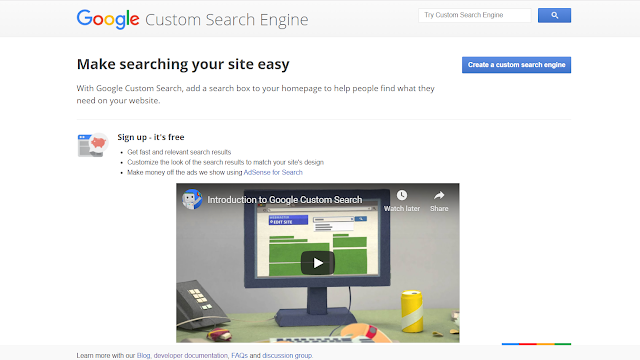
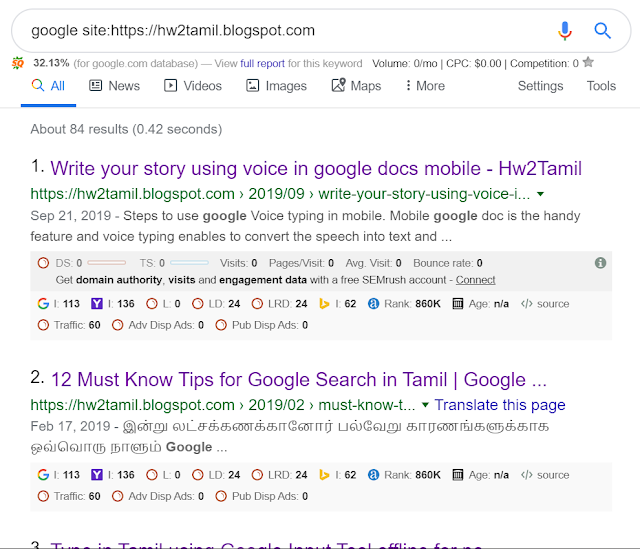
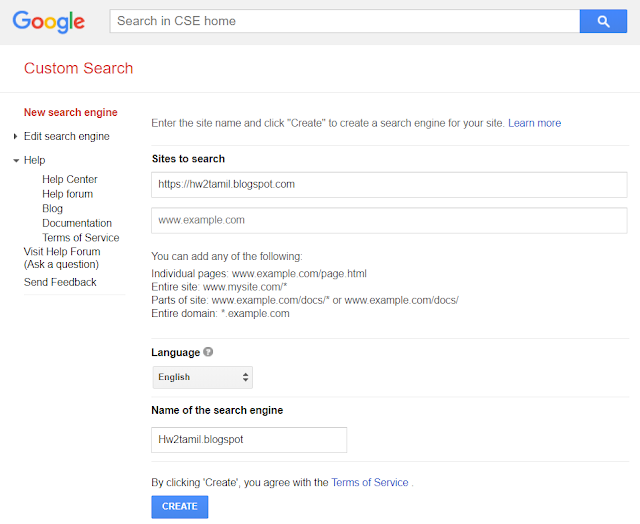
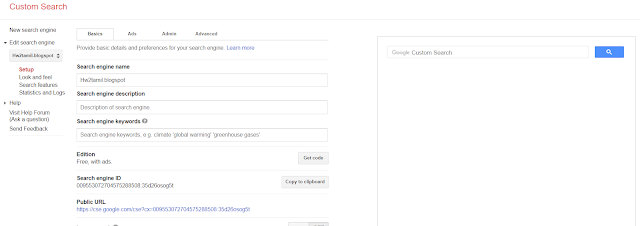
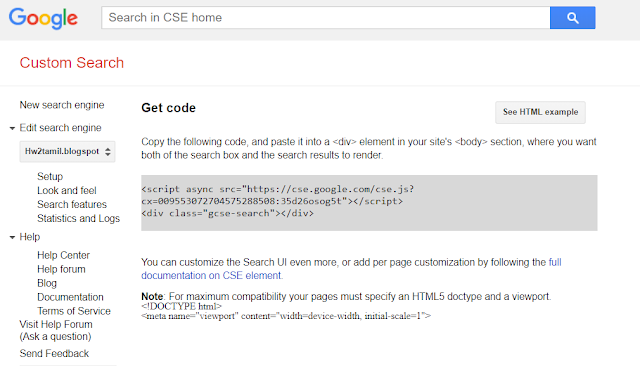
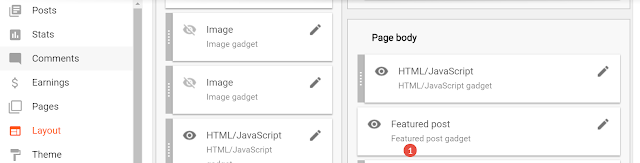
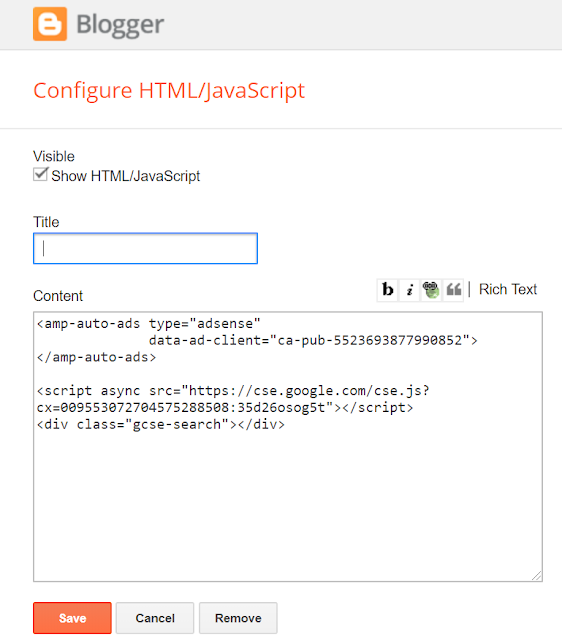

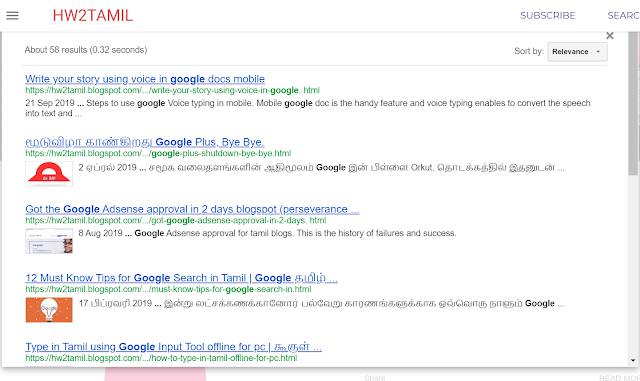
Post a Comment